Providing IT training and workshops is a great way to help individuals and organizations improve their skills and stay competitive in today’s tech-driven world. If you’re planning to offer IT training and workshops, especially with a focus on the Microsoft Power Platform, here are some key steps and tips to help you design and deliver impactful training sessions:
Key Areas to Focus On for IT Training & Workshops:
- Microsoft Power Platform Training:
- Power BI: Offer training on how to create dashboards, reports, and perform data analytics. Teach data visualization best practices and how to integrate various data sources.
- Power Apps: Train attendees on building custom apps using Power Apps, covering both canvas apps and model-driven apps. Help them understand the basics of app design, connectors, and working with data sources.
- Power Automate: Focus on building workflows to automate processes. Teach common automation scenarios, such as email notifications, file management, and task assignments.
- Power Virtual Agents: Show how to design and deploy chatbots. Provide a walkthrough on how to set up triggers, responses, and integration with other services.
- Dataverse: Teach how to use the Dataverse platform for storing and managing data across different applications and services.
- Cloud and Microsoft 365 Training:
- Microsoft 365: Teach key tools such as Excel, SharePoint, Teams, OneDrive, and Outlook, which integrate seamlessly with the Power Platform.
- Azure Fundamentals: Cover the basics of cloud computing, Azure services, and how they relate to Power Platform tools.
- General IT Training:
- Networking & Cybersecurity: Offer training on network management, security protocols, firewalls, and best practices in cybersecurity.
- Programming & Coding: Introduce attendees to coding languages like Python, JavaScript, and HTML/CSS, especially for those interested in customizing Power Apps or Power Automate flows.
- Data Analytics & Visualization: Teach participants data analysis techniques and how to leverage tools like Power BI for decision-making.
- Soft Skills and Communication:
- Train your clients on how to communicate technical issues clearly and how to collaborate effectively within teams, especially when using tools like Teams and SharePoint.
Structuring Your IT Training Workshops:
- Define the Audience:
- Tailor the content depending on the audience’s experience level. For example, beginners may need an introduction to basic IT concepts, while advanced users may benefit from deep dives into specific Power Platform features.
- Interactive and Hands-On Training:
- Encourage learners to practice what they are learning in real-time. For example, during Power Apps training, have them build simple apps and explore different connectors.
- Use case studies and live demonstrations to show practical applications.
- Implement quizzes or exercises to test knowledge as they go along.
- Blended Learning Approach:
- Offer a mix of in-person workshops and online training for flexibility. Recorded videos, online forums, and live webinars can complement hands-on workshops.
- Create training manuals, cheat sheets, and tutorials to provide ongoing support for learners.
- Certifications and Rewards:
- Offer certification or recognition for completing the training, such as a Power BI or Power Apps badge, which could be useful for career progression.
- Recognize accomplishments through awards or certificates at the end of the training.
- Post-Training Support:
- Provide ongoing support after the workshops, such as follow-up sessions, Q&A webinars, or a community forum to keep learners engaged and ensure they can apply what they’ve learned.
Marketing Your IT Training & Workshops:
- Target Audience:
- Market to businesses, schools, government organizations, or individuals who want to upgrade their IT skills, especially in areas like data analytics, app development, or process automation.
- Offer Customized Training:
- Tailor workshops to the needs of specific industries or teams. For example, provide Power BI training focused on financial analysis or Power Automate workshops designed for HR teams.
- Online Presence:
- Use social media, a professional website, or platforms like LinkedIn to advertise your training offerings. Show testimonials and case studies from past attendees to build credibility.
- Collaborations:
- Partner with local organizations, businesses, or educational institutions to offer your training programs to their teams or students.
By offering hands-on, practical training with a focus on the latest tools and technologies, such as the Microsoft Power Platform, your IT training and workshops can help empower individuals and businesses to unlock their full potential.